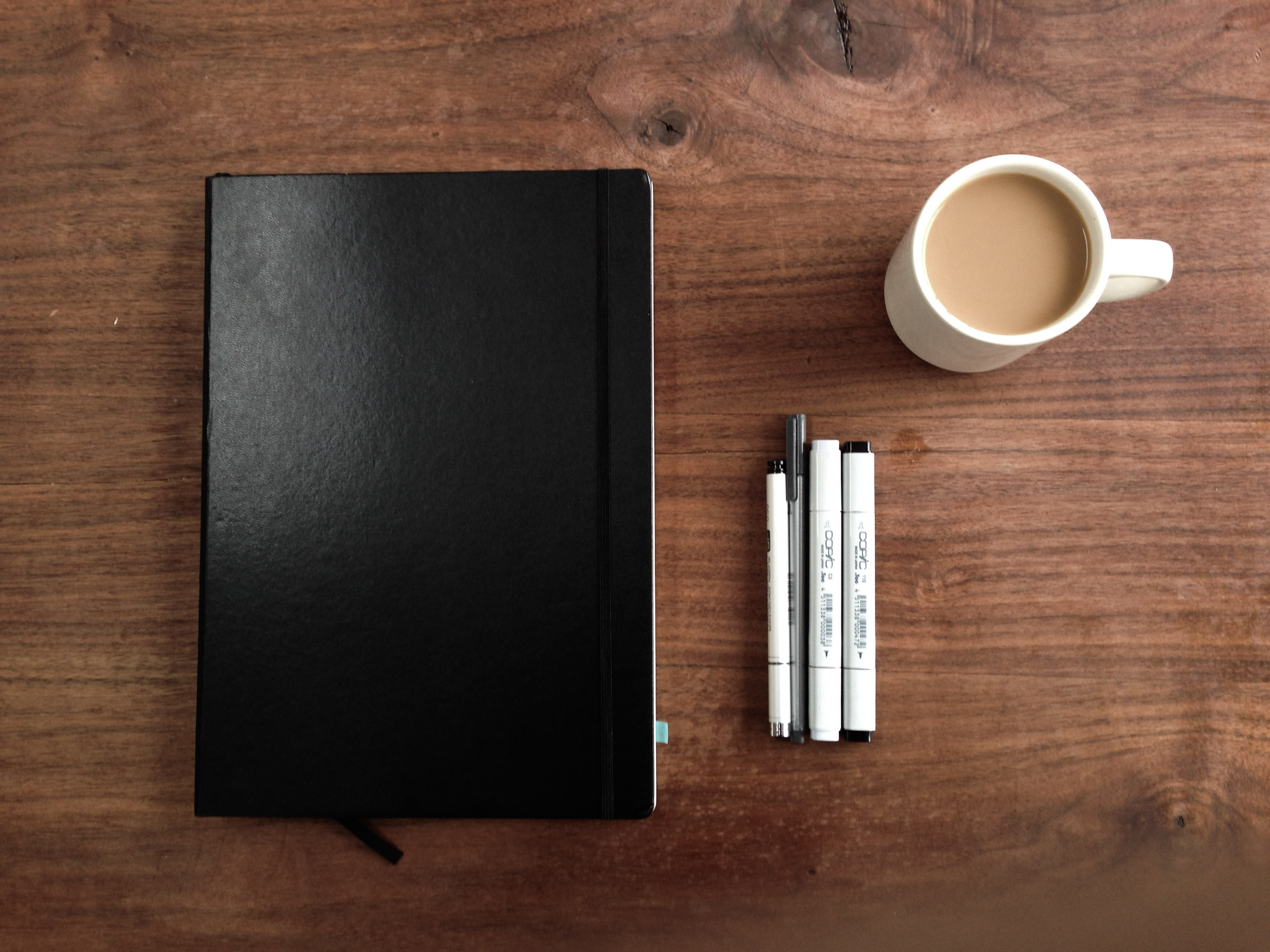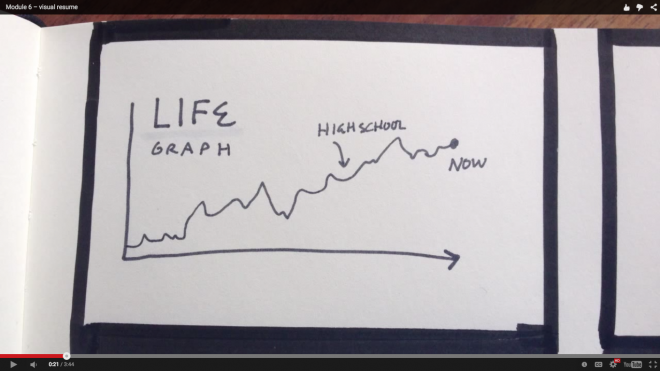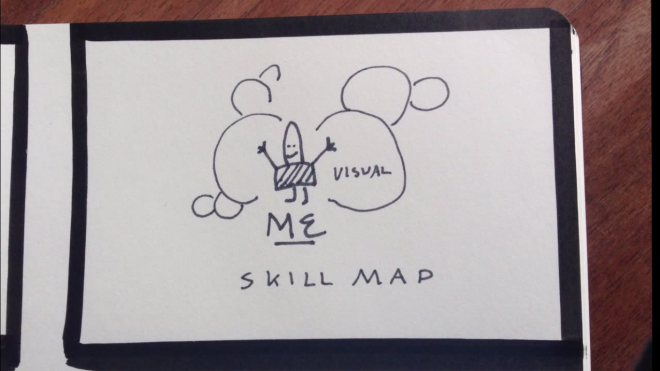Today, we will create a visual resume. The resume will have three elements. We will do a draft of each and combine them into your personal resume.
Timeline
The first element is your timeline. Use a black pen to draw the ups and downs. You should annotate events in two columns: one for life events and the other for career. You don’t have to include everything, but keep it rich and detailed at the same time. Pause and do it now.
Looking at your first draft, if you have to pick three most important events, what would those be? Circle these three in black. Now pick another 5-7 events, underline them. This gives an hierarchy to the events so that when we do final version, we can alter the size of each event. We make the unimportant ones smaller, and leave out other unnecessary ones. Put away the draft for now.
Skill Map
This will showcase what you are good at. Start by drawing yourself in the middle and add your name. Add bubble around you, and use bigger bubbles for stronger skills. Don’t be afraid to draw this multiple times. It’s not easy to know what you are good at. You are not making a list. You are telling a story about yourself.
For the first draft, just for the sake of curiosity, see what comes out of your hand. Don’t judge it while you are doing it. Simply keep going!
When you are done the first draft, look at it closely. Think about the following:
- Do you recognize yourself?
- What works well?
- What would you like to change?
- Then, do it again.
Keep playing with the size of the bubbles. Try the following
- A map with many big bubbles (focus on the variety of skills you have)
- A map with fewer big bubbles and more small bubbles to describe the details
Testimonials
If you have letters of recommendation or LinkedIn recommendations, go through them and find a few good quote. Alternatively, you are ask ten close friends to describe you and use their quotes.
Put the best quotes in the speech bubbles and draw stick figures below.
Assemble Your Résumé!
I personally prefer to draw everything all over again on a piece of paper. You can scan them and use digital tools to edit. It’s up to you!